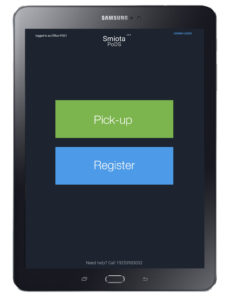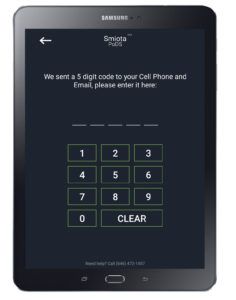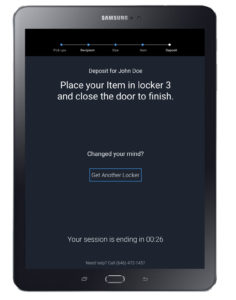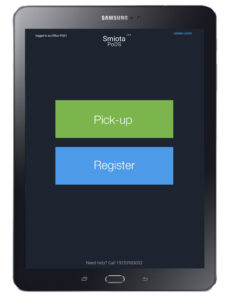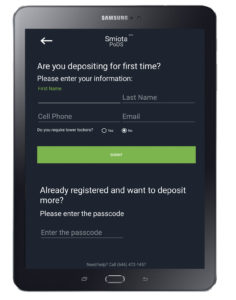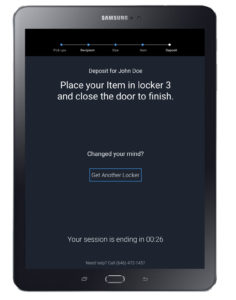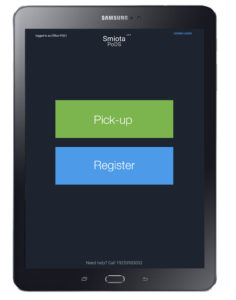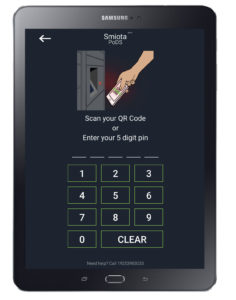Occasionally, the need may arise for visitors of your business or building to use Smiota’s package lockers. They may be looking for a safe place to drop off deliveries or a means of temporarily securing personal items.
Rather than entering these visitors into the system, they can simply register as guest users and gain temporary access to the lockers. And at the end of each day, the system will purge their data to protect their privacy.
Here’s how guests can quickly and easily borrow Smiota’s lockers.
Guest workflow
How to deposit packages into Smiota Urban PoDs
Using the Smiota Urban PoD touchscreen, guests can secure items in a locker within minutes.
- Tap on “Register.”

- Enter the first name, last name, email address, and mobile number. Then tap on “Submit.”

- A one-time user registration passcode (valid for 90 seconds) will be sent using the contact information provided.

- Enter the one-time user registration passcode.

- An available locker door will open. Deposit items in the locker and close the door.

- A notification is sent to your email address or cell phone — the notification includes a passcode and QR code to access the locker for the remainder of the day.
How to deposit multiple items into Smiota Urban PoDs
If there are additional items to deposit, continue using the Smiota Urban PoD touchscreen.
- Tap on “Register.”

- Enter the previously provided passcode or scan the QR code to access the locker.

- Your assigned locker will open. Deposit the items in the locker and close the door.

- Continue these steps until all items have been deposited.
Pick-up workflow
Using the locker touchscreen and the provided passcode, users can retrieve items at their convenience.
How to pick up packages from Smiota Urban PoDs
- Tap on “Pick-up.”

- Enter the passcode or scan the QR code that was previously issued.

- Pick-up items and close the locker door.

Looking for a secure package delivery solution that benefits your staff, tenants, and guests? Contact us today to learn how Smiota’s smart lockers can help.