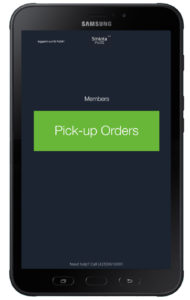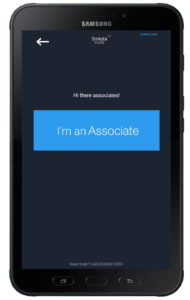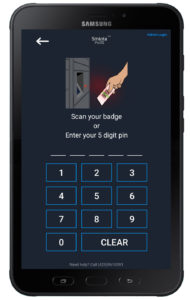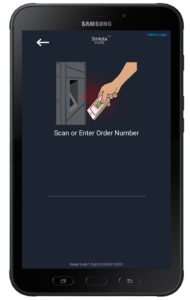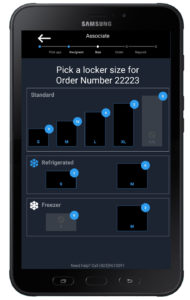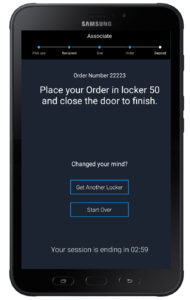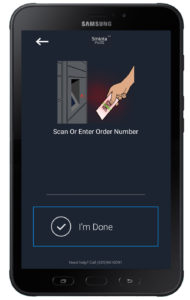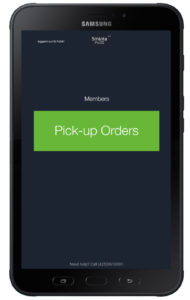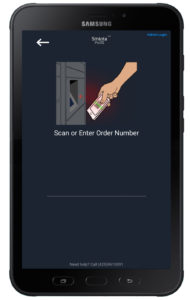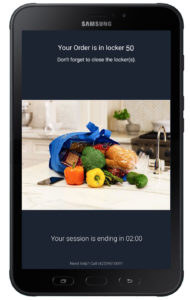E-commerce continues to grow, shipping is faster than ever before. Plus, shoppers are comfortable using their phones for everything from product research to purchasing to order tracking. Even so, brick-and-mortars aren’t becoming obsolete — they just need to adapt to the speed and convenience today’s customers expect. Implementing buy online, pick up in-store (BOPIS) services is the perfect way to do so.
BOPIS has several advantages for retailers. It’s not as risky or expensive as home package delivery, it uses existing store locations and staff, and it satisfies the growing number of consumers who prefer store pickup. It gives retailers a competitive edge.
For shoppers, BOPIS eliminates concerns about shipping, including package theft, damage, or loss, or the environmental impact of the delivery process. In-store pickup also allows customers to ensure their order is exactly what they want before they fully commit to the purchase.
But long lines at the customer service desk or staff shortages can slow pickup times and cause shoppers to take their business elsewhere. A successful BOPIS depends on the right technology — and automated locker systems are the perfect solution.
Here’s how Smiota’s smart lockers simplify the BOPIS process for both retail employees and their customers.
Associate workflow
Thanks to extensive REST-based APIs, Smiota Urban PoDs (smart package lockers) integrate with existing backend systems to help with inventory management and order fulfillment. Once orders are secure in the self-service lockers, associates don’t have to be torn away from other tasks to assist with BOPIS pickups. Workers can also rest assured that sensitive grocery or pharmacy items will be kept fresh in refrigerated or frozen lockers until the customer arrives.
Here’s how it works.
How to drop-off orders into Smiota Urban PoDs using an order ID
1. Using the Smiota Urban PoD touchscreen, tap the “Back” button.
2. Tap on “I’m an Associate.”
3. Scan the QR code or enter the 5-digit pin on the associate badge.
4. Scan or enter the order number.
5. Select the locker size and type that’s most appropriate for the order, and the locker door automatically opens.
6. Place the order inside the locker and close the door.
7. If entering additional orders, repeat these steps.
8. After scanning or entering all the orders and placing them into lockers, tap “I’m Done.”
Customers will receive a notification that their items are ready for pickup. (On their way, they may even decide to stop in the store and shop for something extra.)
Member workflow
Forget the long wait at the customer service desk or tracking down store staff for help finding an order. The draw of online ordering is its simplicity, speed, and convenience, and that’s exactly the experience smart lockers deliver. They’re easy to use — it takes seconds to retrieve an order. And if the lockers are located outside the store, customers can complete their pickups anytime, day or night. All it takes is a few simple steps.
How to pick-up orders from Smiota Urban PoDs using an order ID
1. Using the Smiota Urban PoD touchscreen, tap “Pick-up Orders.”
2. Scan or enter the order number.
3. The locker containing your order opens. Collect your order and close the locker door.
Want to boost customer satisfaction with BOPIS, cut the costs of shipping, and ease the burden on employees? Contact us today to learn how Smiota’s smart lockers can help.